So, I was a little under the weather today and called off. Being that I had the whole day to recoup, I decided to get in some Fallout 3 time (final thoughts still on the way for that.) When my system boots up it tells me that there is an update for the system. Color me confused. Today is the 14th and the New Xbox Experience launches on the 19th. Why would there be a patch before a patch? Come to find out, I was chosen for a preview for the new system software. So I load it all up and get ready.
Right out of the gate they give you some fancy little movie that implies all the new things you will be able to do without actually showing you. They show EQ bars for music and media, mountains and deserts that look like something out of a video game... nothing really special. Once the system loads after this video, it's all new. Everything is pretty much different and the point is cemented with you being forced to create an avatar for your Live profile. Seems silly to force people to do this, but as I like avatars, it wasn't an issue.
The avatars are really neat. They kind of hit a nice middle ground as far as style goes. They aren't as cartoon like or basic as the Wii avatars, but not quite as Second Life like as Sony's shots of their new home system. Within a few enjoyable minutes I had a nice little avatar that looked a lot like me.
With the avatar out of the way, I got to finally get to the meat and potatoes. The new interface is, well... an interface. Nothing too impressive going on. It is nice to have a tab dedicated to upcoming events, but little else has changed, at least for the positive. If anything, I would say it's a style step forward but a content step back. Where as you used to be able to switch the blade on your Xbox and get a screen that clearly lists all the content on the page, you now have to scroll up or down to find the tab you want then proceed to scroll left or right to see what content is listed under the tab. It seems like extra work. I would prefer a page that just lays everything in front of you and doesn't force you to hunt around at what it has to offer. I'm sure using it more will make me more familiar with the content, but it doesn't seem like it's needed. To Microsoft's credit though, I think it's pretty.
The only other real large addition to the service that I have been able to find though is the Netflix Instant Queue feature. Under the Video Marketplace tab there is a big old Netflix logo. Clicking on it will prompt you to download a new program, much like Channels on the Wii. Once downloaded, you start the program and are given a short code to enter into your Netflix account via your computer and blamo! Now you can watch selections from your queue instantly on your Xbox. I have a 15 Mbps connection for my network and I have to say that the video quality is really good and I actually get some of the content in HD... when it's working. At first I had no issues with the service, but later in the evening I kept getting an error simply telling me I couldn't start this movie. It's still not live, so I hope they fix the issue, but for a feature that I get for no additional charge from two companies that I already pay, I can't complain much. It's nice because it's not just movies. I actually watched the first couple episodes of the US Office Season 2 and finally saw Orgazmo. Overall, a really cool and fun feature, especially for no additional cost.
So overall, I have to say it's not an overall step backwards. I don't think it warrants as much hype as some people are giving it, but it's got some strong features so far. Once the scheduled events of the Primetime Games goes live, maybe there will be more to talk about. In the end, it really doesn't matter what I say, because if you want to keep your Xbox up to date, you're getting this new software.
Friday, November 14, 2008
Subscribe to:
Post Comments (Atom)





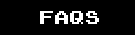













No comments:
Post a Comment